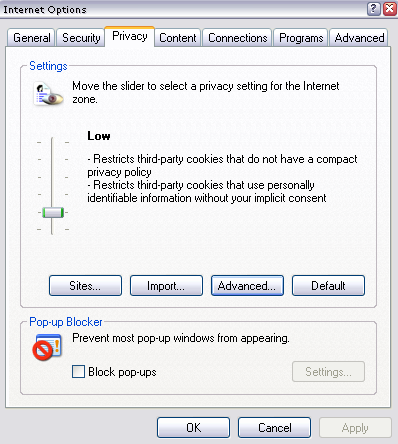How do you set up cookies?
Instructions for Firefox & Internet Explorer 6.0
Firefox
By default Firefox accepts all cookies. If you want to gain more control over what cookies are stored, follow these instructions:
- Select Tools > Options Edit > Preferences Firefox > Preferences.
- Click the Privacy panel and then click on the Cookies label.
- Select the ask me every time optionpreference from the Keep Cookies combo box.
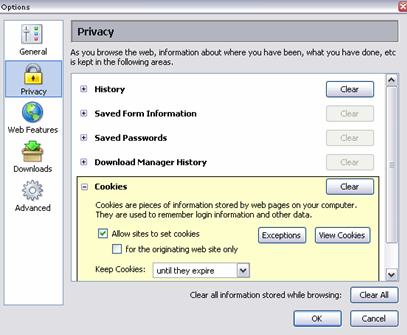
After this is done, you may decide exactly which cookies should and should not be saved.
Internet Explorer 6.0.
To change your privacy settings:
- In Internet Explorer, on the Tools > Internet Options.
- On the Privacy tab, move the slider up for a higher level of privacy or down for a lower level of privacy.